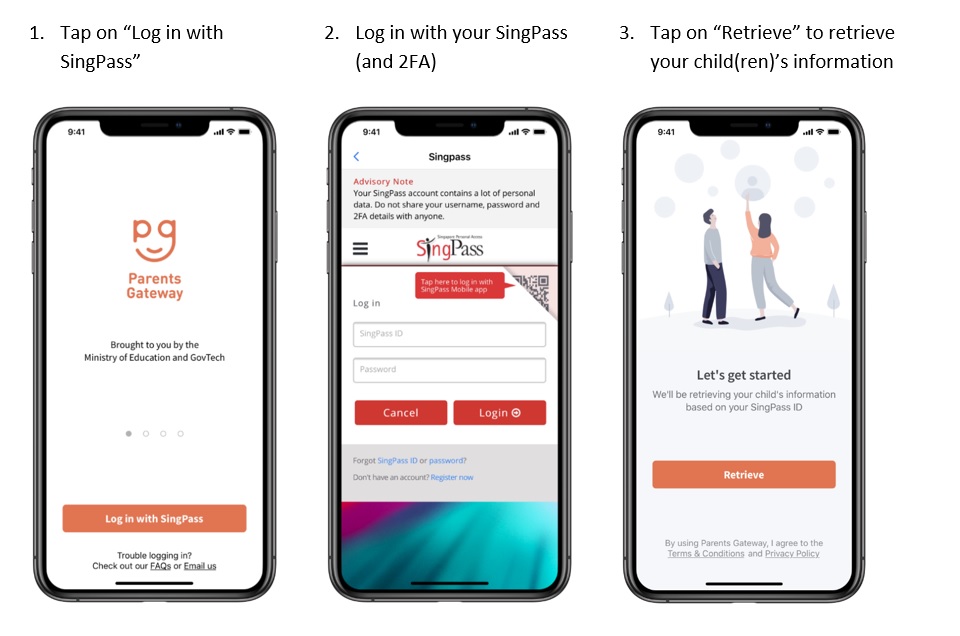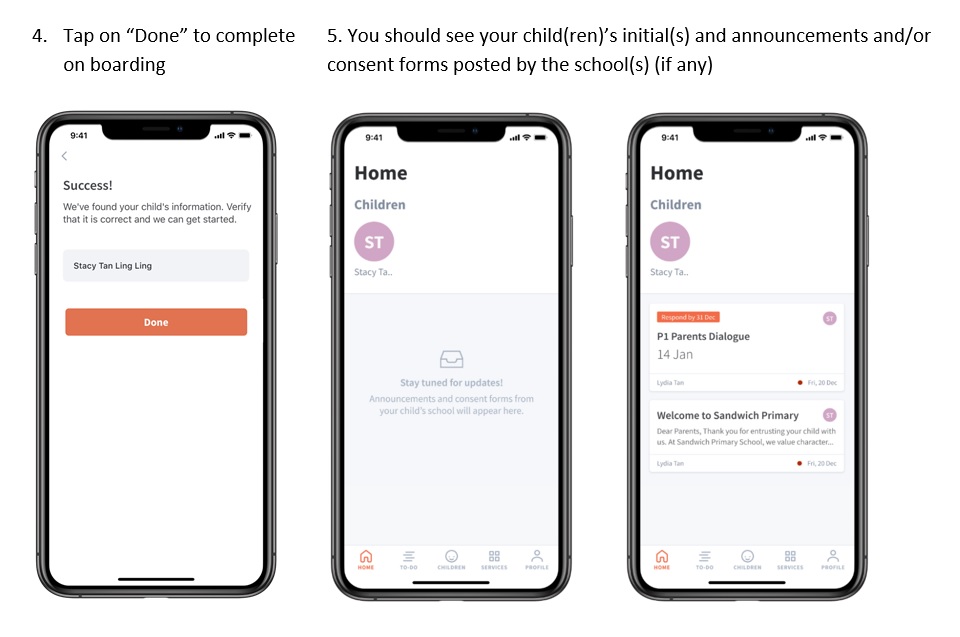Letter to Parents
Letter to Parents
Northshore Primary School is using the Parents Gateway mobile app to send letters to parents. For parents who are unable to access Parents Gateway, please be assured that we will continue to keep you updated via hardcopy letters or email.
Please follow the following Step by Step Guide to Onboard Parents Gateway
Step 1 – SingPass Registration and 2FA Setup
SingPass 2-Step Verification (2FA) is required for on boarding. If you have not registered for a SingPass or have not set up the 2FA, please visit the SingPass website (https://www.singpass.gov.sg), or scan the QR codes below to do so. Should you require further assistance, please contact the SingPass Helpdesk at 6335-3533.

Step 2 – Download Parents Gateway Mobile App
a. Open the Apple App Store, Huawei App Gallery or Google Play Store app on your mobile phone.
b. Search for the ‘Parents Gateway’ mobile app, or scan the QR code below.
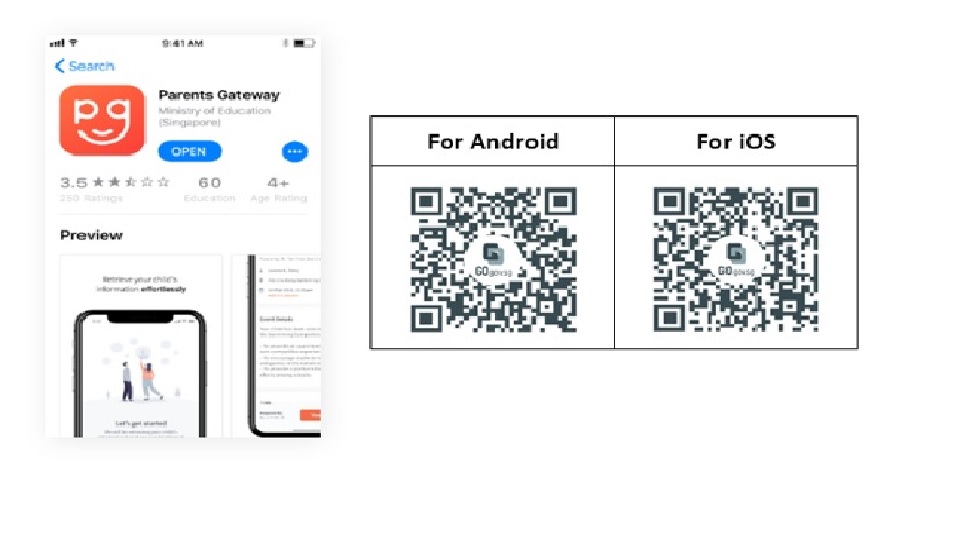
c. Download and install the app on your phone.
d. Enable ‘Allow Notifications’ to receive push notifications.
Note: Supported OS Versions - Android 5.0 or later & iOS 9.1 or later